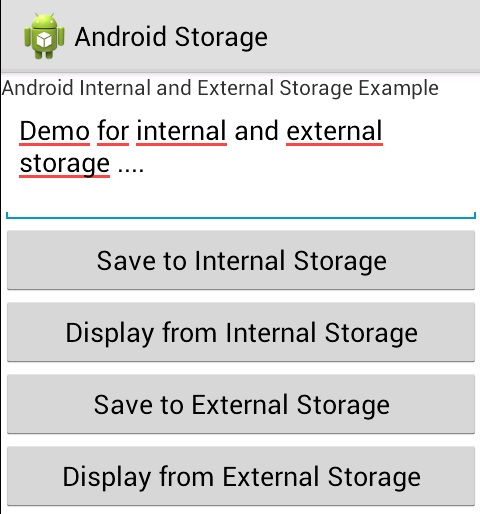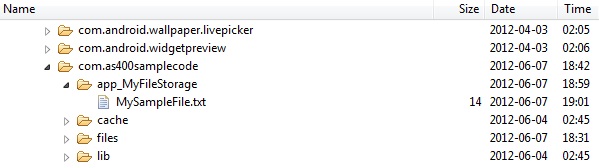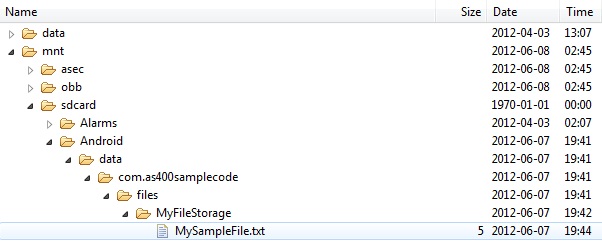- Android Internal Storage
- Internal storage are private to your application and other applications cannot access them (nor can the user). When the user uninstalls your application, these files are removed.
- Android External Storage
- External storage such as SD card can also store application data, there’s no security enforced upon files you save to the external storage. All applications can read and write files placed on the external storage and the user can remove them.
In this example we are going to save data from an EditText to both Internal Storage and External Storage, and then try to get the data back from the respective storage places.
Source for the Screen Layout – main.xml
XHTML
|
1 2 3 4 5 6 7 8 9 10 11 12 13 14 15 16 17 18 19 20 21 22 23 24 25 26 27 28 29 30 31 32 33 34 35 36 37 38 39 40 41 42 43 44 45 46 |
<?xml version="1.0" encoding="utf-8"?> <LinearLayout xmlns:android="http://schemas.android.com/apk/res/android" android:layout_width="fill_parent" android:layout_height="fill_parent" android:orientation="vertical"> <TextView android:layout_width="fill_parent" android:layout_height="wrap_content" android:text="@string/hello" /> <EditText android:id="@+id/myInputText" android:layout_width="match_parent" android:layout_height="wrap_content" android:ems="10" android:lines="5" android:minLines="3" android:gravity="top|left" android:inputType="textMultiLine"> <requestFocus /> </EditText> <Button android:id="@+id/saveInternalStorage" android:layout_width="match_parent" android:layout_height="wrap_content" android:text="Save to Internal Storage" /> <Button android:id="@+id/getInternalStorage" android:layout_width="match_parent" android:layout_height="wrap_content" android:text="Display from Internal Storage" /> <Button android:id="@+id/saveExternalStorage" android:layout_width="match_parent" android:layout_height="wrap_content" android:text="Save to External Storage" /> <Button android:id="@+id/getExternalStorage" android:layout_width="match_parent" android:layout_height="wrap_content" android:text="Display from External Storage" /> <TextView android:id="@+id/responseText" android:layout_width="wrap_content" android:layout_height="wrap_content" android:padding="5dp" android:text="" android:textAppearance="?android:attr/textAppearanceMedium" /> </LinearLayout> |
Source for the Activity – AndroidStorageActivity.java
Java
|
1 2 3 4 5 6 7 8 9 10 11 12 13 14 15 16 17 18 19 20 21 22 23 24 25 26 27 28 29 30 31 32 33 34 35 36 37 38 39 40 41 42 43 44 45 46 47 48 49 50 51 52 53 54 55 56 57 58 59 60 61 62 63 64 65 66 67 68 69 70 71 72 73 74 75 76 77 78 79 80 81 82 83 84 85 86 87 88 89 90 91 92 93 94 95 96 97 98 99 100 101 102 103 104 105 106 107 108 109 110 111 112 113 114 115 116 117 118 119 120 121 122 123 124 125 126 127 128 129 130 131 132 133 134 135 136 137 138 139 140 141 142 143 144 145 146 147 148 149 150 151 152 153 154 |
package com.as400samplecode; import java.io.BufferedReader; import java.io.DataInputStream; import java.io.File; import java.io.FileInputStream; import java.io.FileOutputStream; import java.io.IOException; import java.io.InputStreamReader; import android.app.Activity; import android.content.Context; import android.content.ContextWrapper; import android.os.Bundle; import android.os.Environment; import android.view.View; import android.view.View.OnClickListener; import android.widget.Button; import android.widget.EditText; import android.widget.TextView; public class AndroidStorageActivity extends Activity implements OnClickListener{ private String filename = "MySampleFile.txt"; private String filepath = "MyFileStorage"; File myInternalFile; File myExternalFile; @Override public void onCreate(Bundle savedInstanceState) { super.onCreate(savedInstanceState); setContentView(R.layout.main); ContextWrapper contextWrapper = new ContextWrapper(getApplicationContext()); File directory = contextWrapper.getDir(filepath, Context.MODE_PRIVATE); myInternalFile = new File(directory , filename); Button saveToInternalStorage = (Button) findViewById(R.id.saveInternalStorage); saveToInternalStorage.setOnClickListener(this); Button readFromInternalStorage = (Button) findViewById(R.id.getInternalStorage); readFromInternalStorage.setOnClickListener(this); Button saveToExternalStorage = (Button) findViewById(R.id.saveExternalStorage); saveToExternalStorage.setOnClickListener(this); Button readFromExternalStorage = (Button) findViewById(R.id.getExternalStorage); readFromExternalStorage.setOnClickListener(this); //check if external storage is available and not read only if (!isExternalStorageAvailable() || isExternalStorageReadOnly()) { saveToExternalStorage.setEnabled(false); } else { myExternalFile = new File(getExternalFilesDir(filepath), filename); } } public void onClick(View v) { EditText myInputText = (EditText) findViewById(R.id.myInputText); TextView responseText = (TextView) findViewById(R.id.responseText); String myData = ""; switch (v.getId()) { case R.id.saveInternalStorage: try { FileOutputStream fos = new FileOutputStream(myInternalFile); fos.write(myInputText.getText().toString().getBytes()); fos.close(); } catch (IOException e) { e.printStackTrace(); } myInputText.setText(""); responseText .setText("MySampleFile.txt saved to Internal Storage..."); break; case R.id.getInternalStorage: try { FileInputStream fis = new FileInputStream(myInternalFile); DataInputStream in = new DataInputStream(fis); BufferedReader br = new BufferedReader(new InputStreamReader(in)); String strLine; while ((strLine = br.readLine()) != null) { myData = myData + strLine; } in.close(); } catch (IOException e) { e.printStackTrace(); } myInputText.setText(myData); responseText .setText("MySampleFile.txt data retrieved from Internal Storage..."); break; case R.id.saveExternalStorage: try { FileOutputStream fos = new FileOutputStream(myExternalFile); fos.write(myInputText.getText().toString().getBytes()); fos.close(); } catch (IOException e) { e.printStackTrace(); } myInputText.setText(""); responseText .setText("MySampleFile.txt saved to External Storage..."); break; case R.id.getExternalStorage: try { FileInputStream fis = new FileInputStream(myExternalFile); DataInputStream in = new DataInputStream(fis); BufferedReader br = new BufferedReader(new InputStreamReader(in)); String strLine; while ((strLine = br.readLine()) != null) { myData = myData + strLine; } in.close(); } catch (IOException e) { e.printStackTrace(); } myInputText.setText(myData); responseText .setText("MySampleFile.txt data retrieved from Internal Storage..."); break; } } private static boolean isExternalStorageReadOnly() { String extStorageState = Environment.getExternalStorageState(); if (Environment.MEDIA_MOUNTED_READ_ONLY.equals(extStorageState)) { return true; } return false; } private static boolean isExternalStorageAvailable() { String extStorageState = Environment.getExternalStorageState(); if (Environment.MEDIA_MOUNTED.equals(extStorageState)) { return true; } return false; } } |
Original Post